Can't find my repo
When importing a repo from GitHub to Dhub, it's possible that the repo does not show up in search results and you see a view similar to this:
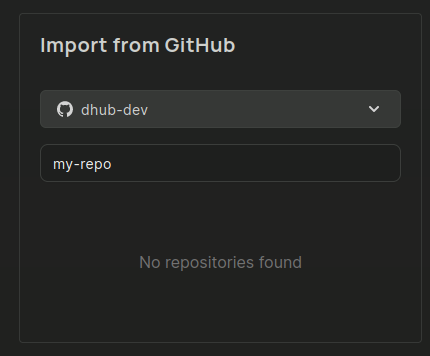
This article goes over the few different reasons why this might happen.
Restricted repository access
Make sure the Dhub Sync app on your Github account is configured in a way that it can access the repository.
You can find the configuration here: https://github.com/apps/dhub-sync
Look for the "Configure" button at the top right and then for "Repository access".
You can choose to allow Dhub to import all your repositories or just a few. In the example below All repositories is selected:
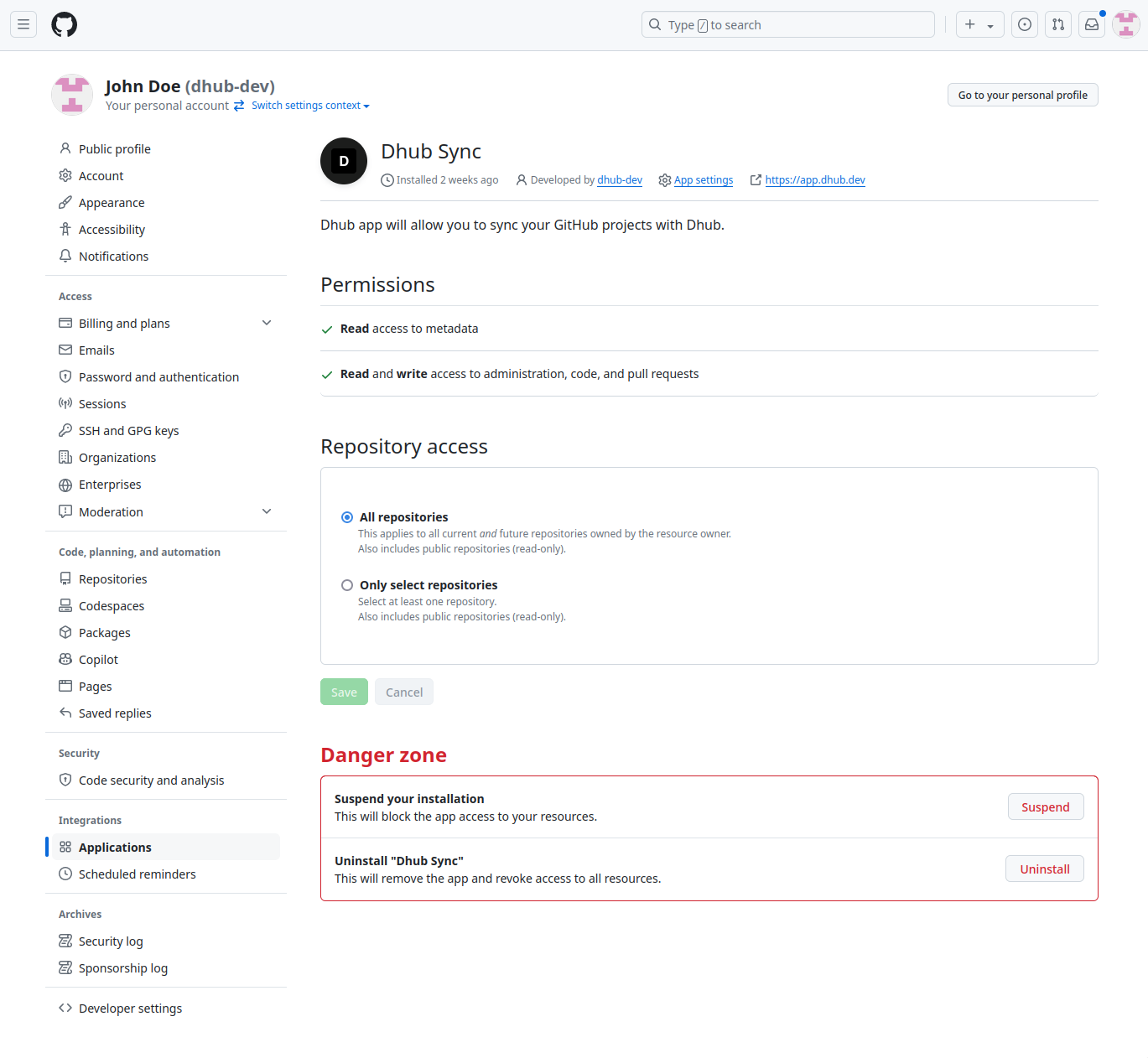
See relevant GitHub documentation for more details.
Reconnect GitHub and Dhub
In rare occurences the previously created Dhub and GitHub connection might stop working and become inactive.
You can try to reconnect Dhub and GitHub by simply clicking "disconnect" at the bottom of your user settings page on Dhub: https://app.dhub.dev/user-settings
Then, when trying to import you'll be asked to connect GitHub again.
Importing repository from GitHub Organisation
When the repository belongs to a Github organisation, then it's the organisation that must grant access to the repository.
Make sure Dhub is connected to the relevant organisation and not to a GitHub user.
Some organisations on Github have an extra "approve installation" setting turned on. In such case the organisation owner (or admin) should approve the Dhub app installation. See more info on GitHub documentation.
Setting your organisation membership to public
If you checked the above steps and but still can't see GitHub organisation repo in Dhub, then please check if your user is public in the organisation:

If the user visibility is private, then unfortunately Dhub cannot see your user as collaborator and for security reasons the repository is not allowed to be imported.
Only the user needs to be public, not the repo itself!
Still no luck?
If for some other reason you still can't see the repo, feel free to reach out for support via email (hello@dhub.dev) or on Dhub Discord server.