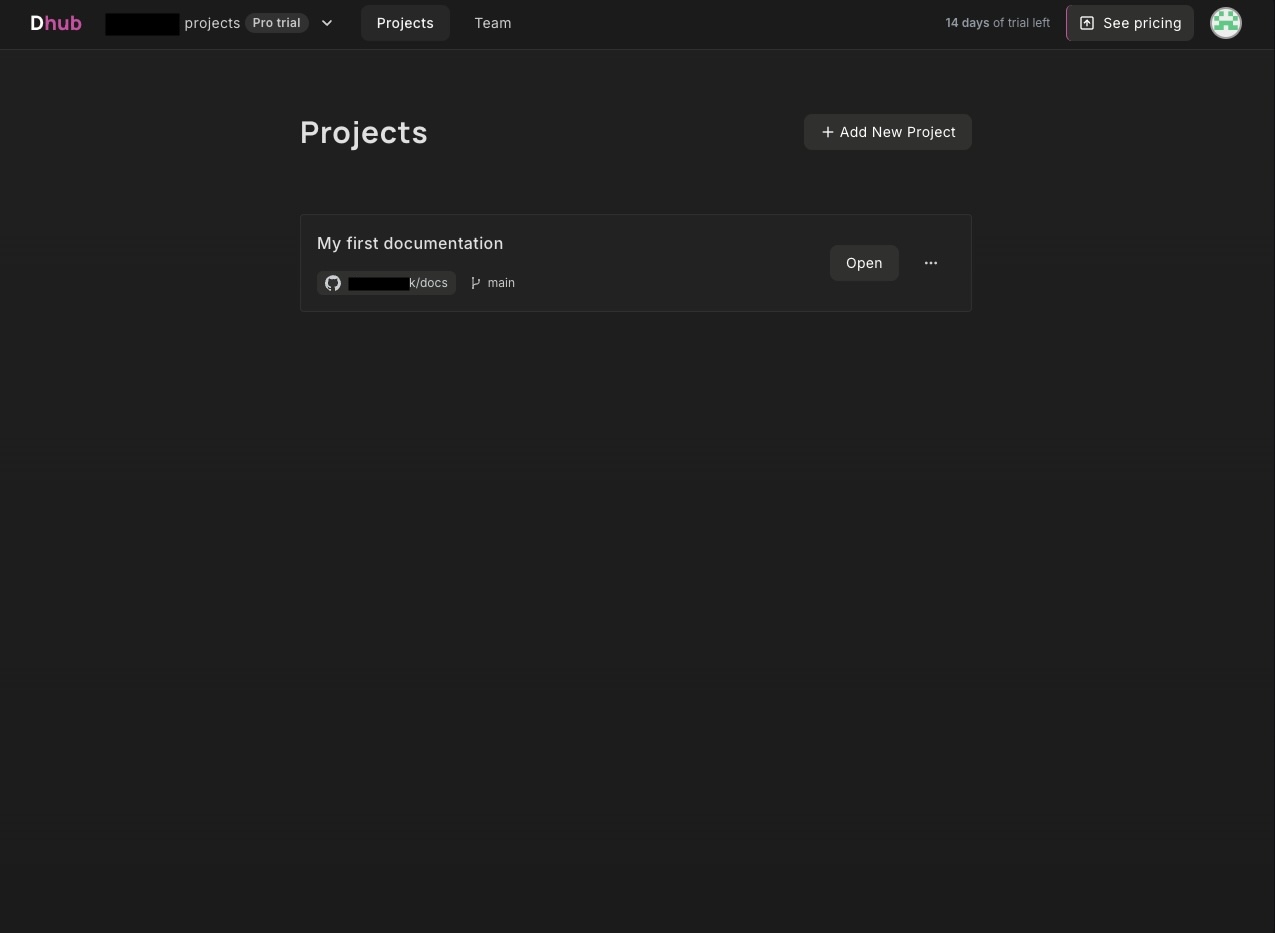Import from Github
Instructions how to import your project from Github:
-
Log in to dhub.dev. If you login with your Github account, please jump to the step 4.
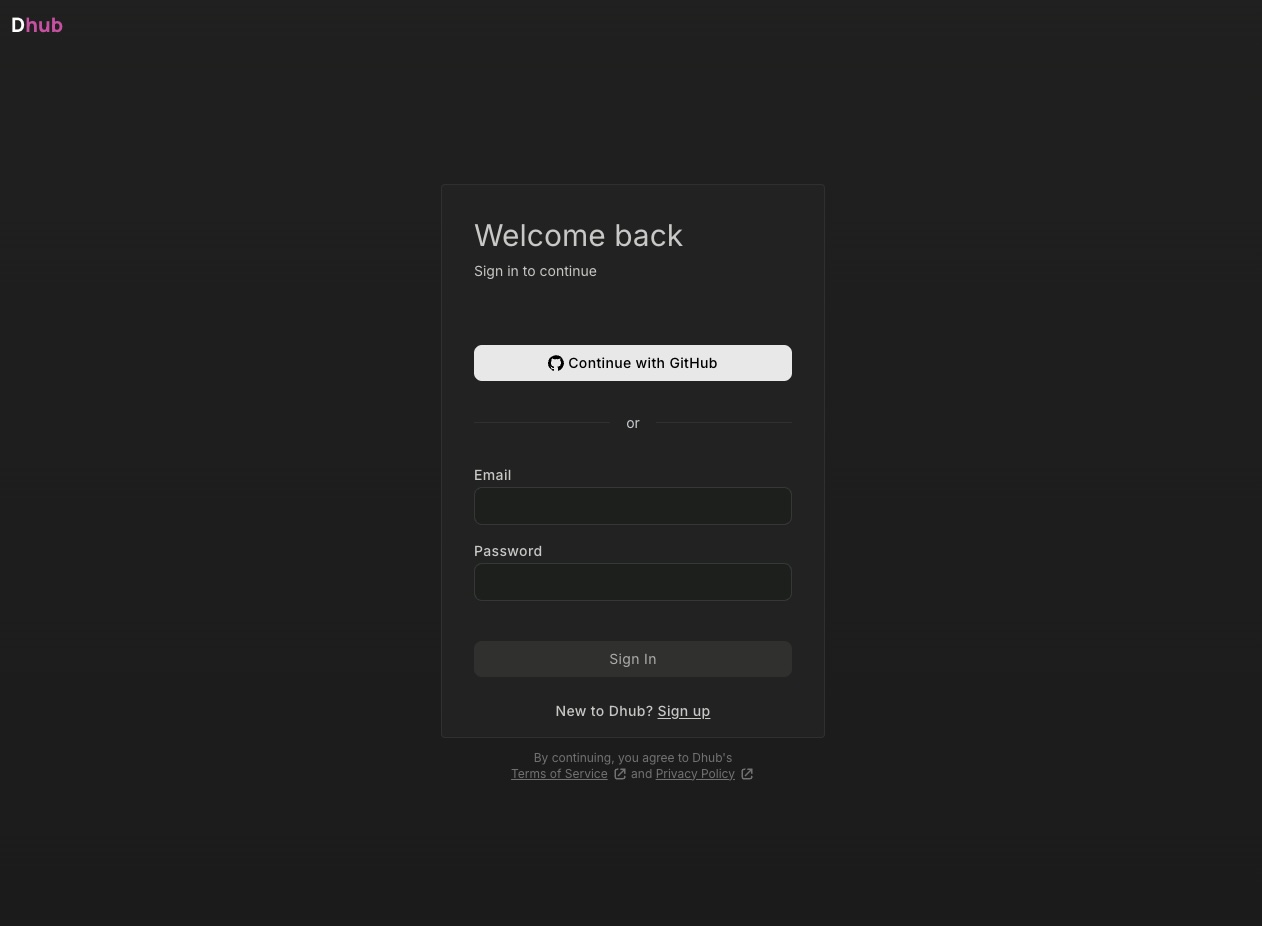
-
Choose "Connect to Github"
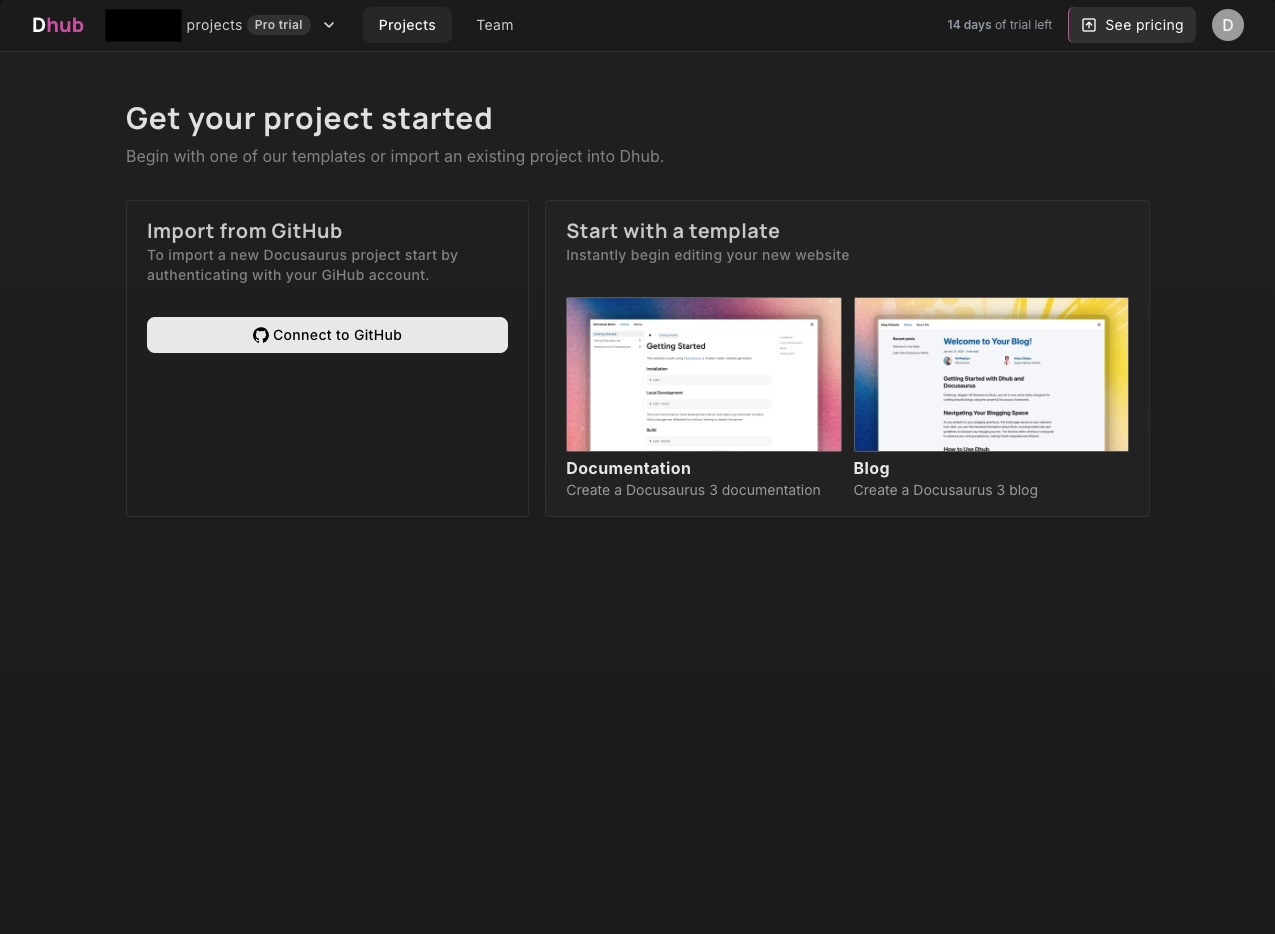
-
Connect your Github account
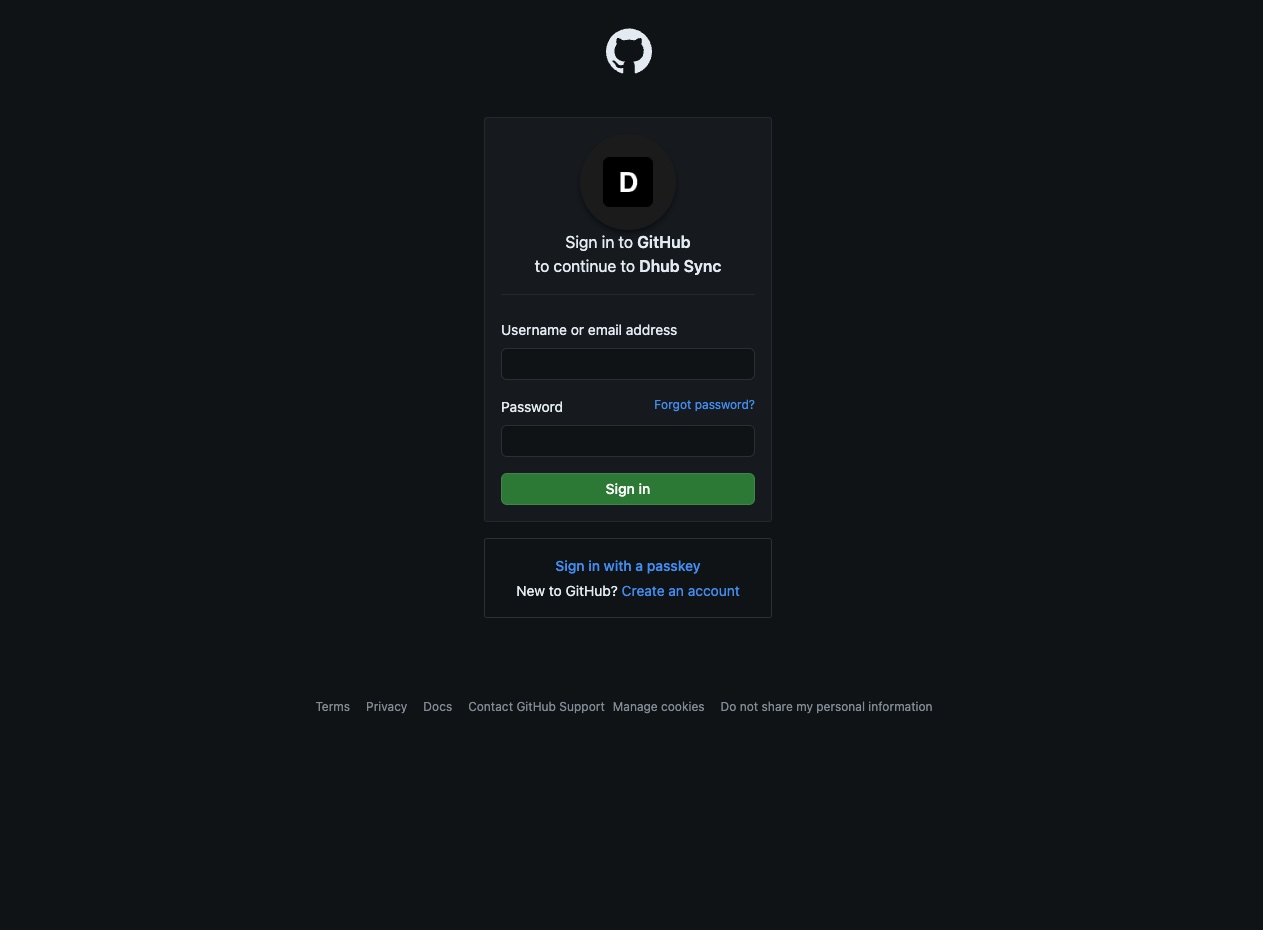
-
Choose a Github project from the list and click "Import"
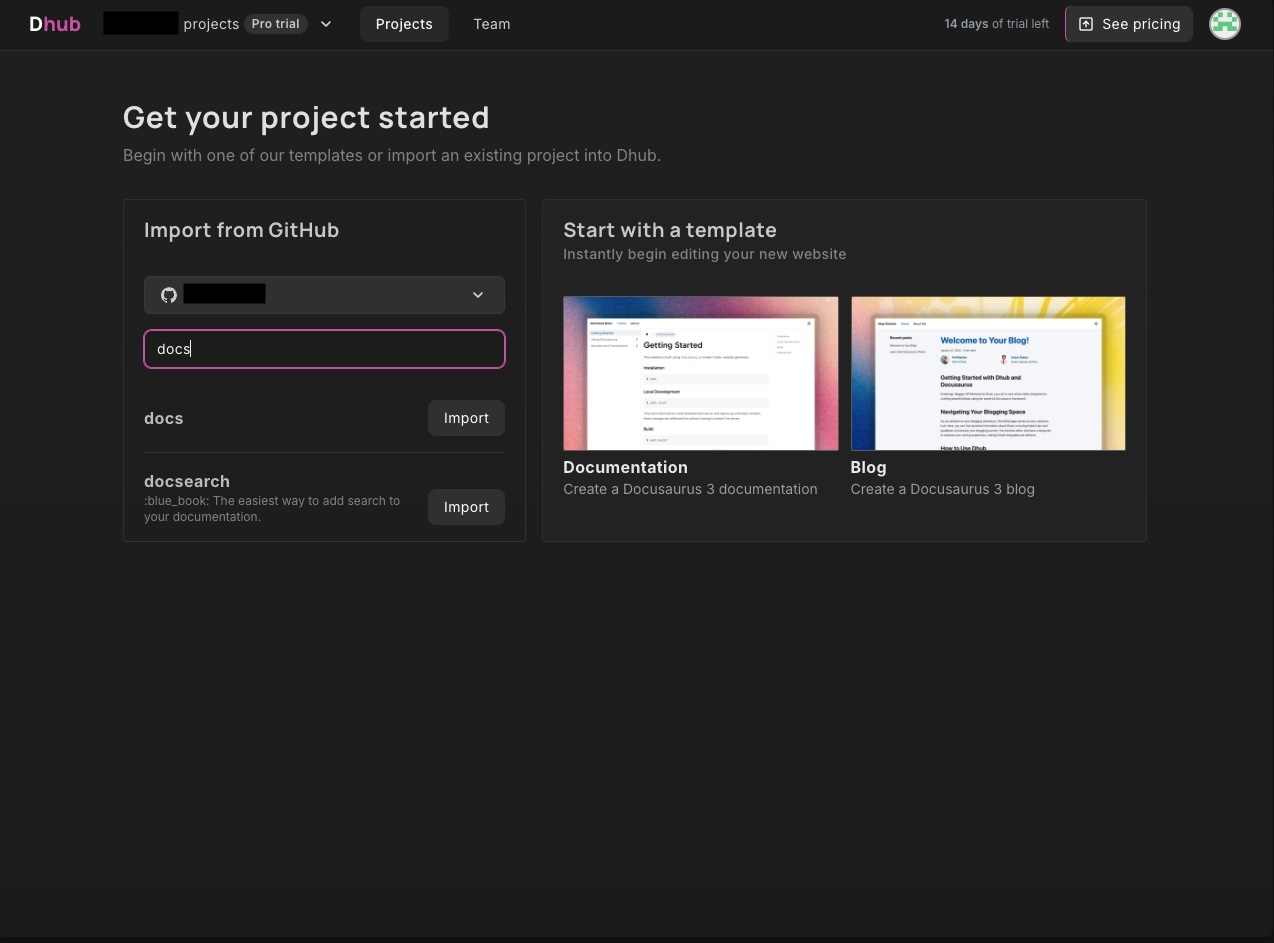
-
Give your Github project a name that will be seen in Dhub. Don't worry, it can be edited any time.
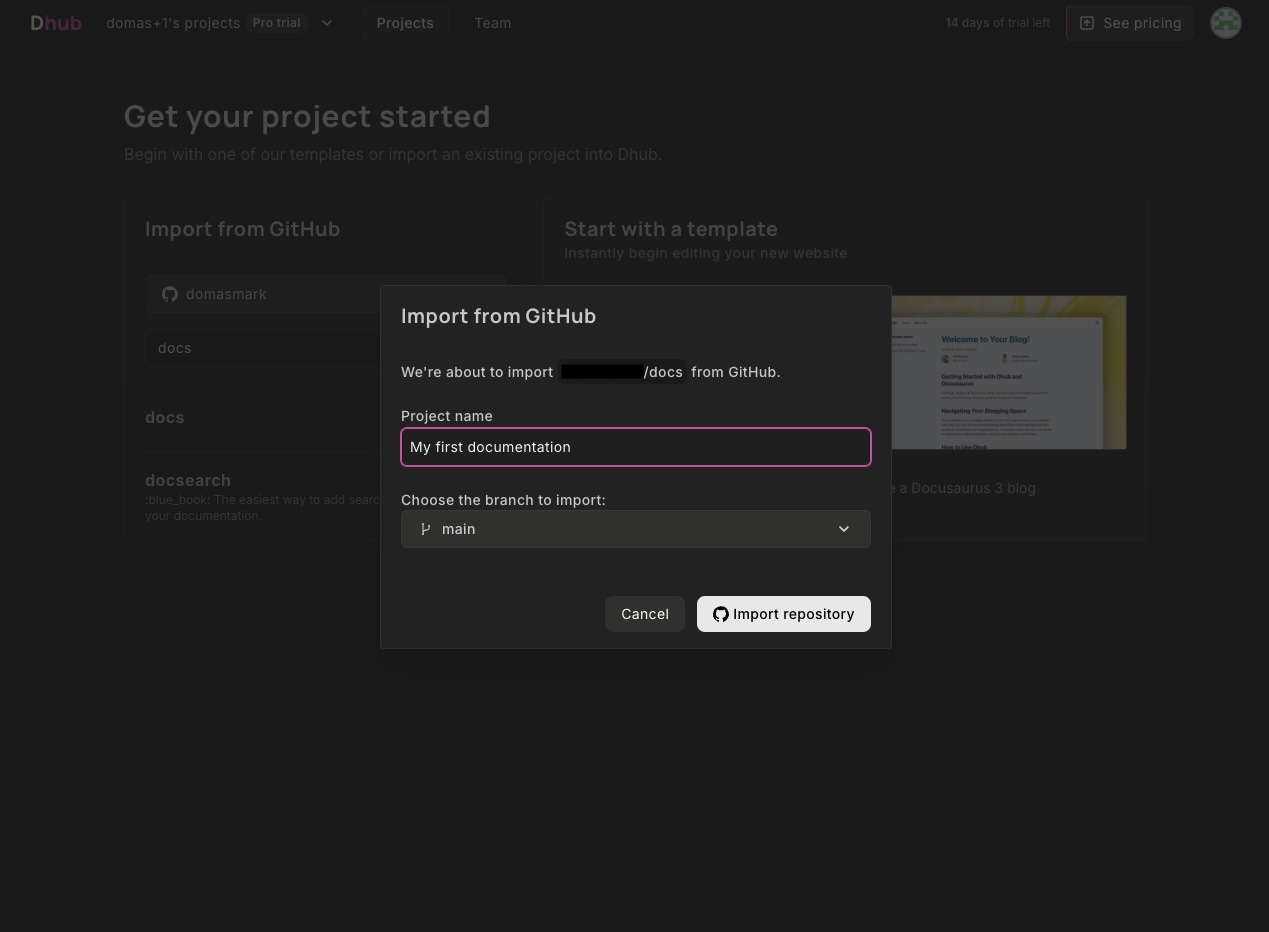
-
That's it! The imported project will appear in your project list.